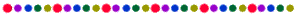Y&Y Font FAQ

Click on a topic to go to that topic:
(requires JavaScript enabled in your browser)
Q: I am running Windows 2000 Pro and getting messages from DVIWindo about "name errors" in fonts whose names start with @ (such as @PMingLiU, @SimSun etc.)A: You have foreign language support for Chines/Japanes/Korean (CJK) fonts installed. The naming of these fonts is different from that of standard .ttf (TrueType) fonts, since these use the new .ttc (compound TrueType) format. Add the line --- IgnoreBadInstall=1 --- to the [Window] section of the dviwindo.ini file (usually in c:\winnt).
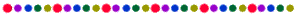
Q: I use TrueType fonts, and the system does not seem to be using f-ligatures (fi and fl).
A: DVIWindo can reencode TrueType fonts in Windows NT/2000 Pro/XP. In Windows 95/98 it is not possible to access the f-ligatures in TrueType fonts. DVIWindo can, of course, reencode fonts in Type 1 format (`PostScript' or `ATM' fonts) in any version of Windows.
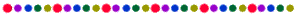
Q: I am using `TeX n ANSI' encoding for text fonts. Accented characters, special characters like `germandbls', and most accents work fine, but `dotaccent' (sometimes used for derivatives) does not.
A: While most special characters and accents in `TeX n ANSI' (LY1) are in the same place as the `TeX text' encoding (OT1) used in most Computer Modern text fonts, a few are not. This is because `TeX text' does not match `ASCII' encoding (contrary to what you may have read :=). To use `TeX n ANSI' effectively in LaTeX 2e (the current LaTeX) add
\usepackage[LY1]{fontenc}
between \documentclass{...} and \begin{document}. In plain TeX or LaTeX 2.09, add instead
\input texnansi
to your TeX source file. That way you gain access to `dotaccent', `hungarumlaut' and `ogonek' --- and also set up proper `lower case codes' for the accented characters.
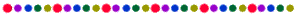
Q: The `bullet' used for top level items in a LaTeX enumeration look too small when using Lucida Bright fonts with LY1 encoding.
A: Add \DeclareMathSymbol{\bullet}{\mathbin}{symbols}{"0F} after loading the fontenc and lucidbry packages. This forces LaTeX to draw the bullet from the math symbol font instead of the text font.
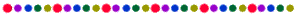
Q: DVIWindo gives me complaints about encoding mismatches in CM fonts.
A: You probably have some TrueType versions of the CM fonts installed on your system. These are marked as `text' fonts and hence DVIWindo will try to reencode them. This is inappropriate, since CM fonts use their own fixed encoding. The solution is to uninstall these TrueType CM fonts. Alternatively, use the "MKNONTXT" utility to fix these TTF font files.
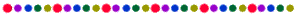
Q: I use Computer Modern fonts. The character layout of the CM text fonts does not appear to be affected by `on the fly' encoding.
A: The CM text fonts are not standard text fonts that use Windows ANSI encoding as default. In order for the CM fonts to work in Windows as required by TeX, they are marked symbol/math/pi/decorative rather than `ANSI text'. As a result they are not affected by the automatic reencoding of standard text fonts specified by the ENCODING environment variable (in the [Environment] section of dviwindo.ini).
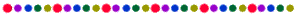
Q: If I try and launch `DVIWindo Help' there are complaints about missing fonts like `Times New Roman', `Arial', and `Courier New.'
A: The `DVIWindo Help' file uses standard Windows TrueType fonts. Make sure you have TrueType enabled (click on `Fonts' in the Control Panel to check). Check that these fonts show up in the `Character Map' utility found in the `Main' program group.
If the fonts do not show up in `Character Map' then reinstall the TrueType fonts from your Windows CD. Make sure you have the corresponding `.ttf' files actually on your hard disk (they are placed there by installation of Windows). On Windows NT you may need to run the SETUPTTF utility after installing the fonts.
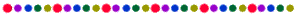
Q: I am running Y&Y TeX System under Windows NT and DVIWindo complains that it cannot find any of the fonts I use, even though I installed them using the Control Panel Font Installer (which automatically converted them from Type 1 to TrueType format).
A: The font installer in Windows NT creates *.TTF files with the correct font names embedded, but then `installs' the font with the wrong name in the registry. The work around is to run the SETUPTTF utility after installing fonts. The utility is in the `util' subfolder of your `yandy' folder.
This almost always solves such font name problem. If not, move all of the font files you installed (typically in c:\winnt\system) to a temporary directory. Delete the original files. Then `Remove' all of the fonts from `Fonts' in the Control Panel. Finally, re-install the fonts from the temporary directory. Then run the SETUPTTF utility again.
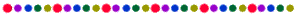
Q: DVIWindo doesn't seem to recognize a new TrueType font I installed. It shows up in `Fonts > Show Fonts', but I when I use it in TeX, DVIWindo complains it can't find it.
A: Run the SETUPTTF utility after installing fonts. The utility is in the `util' subfolder of your `yandy' folder.
You can check the name under which a font is installed using the registration data base editor. It most probably does not match the `Full Name' in the TTF file.
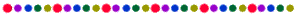
Q: LucidaBright Roman (or other upright font) is showing italic on screen.
A: Select the font in question in `Fonts > Show Font' Check all four styles. If *SYNTHETIC* shows up in the title bar then it means there is a problem with the font files for that style. For example, the PFM file may be missing or corrupted. Reinstall the fonts. Alternatively, in rare cases, the ATM `Quick Load Cache' may get corrupted. In that case, exit Windows, delete the file ATMFONTS.QLC (typically in c:\psfonts). Then relaunch Windows.
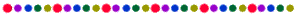
Q: Fonts look "ragged" on screen
A: Make sure you are using some reasonably high screen resolution. At 800x600 you can expect things to look ragged. Check in "Start > Settings > Control Panel > Display". Click the "Settings" tab. When you increase screen resolution you may want to also switch from "Small Fonts" to "Large Fonts" to compensate. You may need to reboot before the system font changes takes effect.
Also, turn on "Font Smoothing". In Windows 95/98, check the "Plus!" tab in "Start > Settings > Control Panel > Display". In Windows NT check the "Advanced" button in the same place. For ATM in Windows 95/98, "Start > Programs > Adobe > ATM" Select the "Settings" tab and then "Advanced". Check "Smooth Font Edges on Screen" In Windows NT this is set from the control panel as above.
Note that you need some minimum pixel depth in order to be able to use font smoothing. If at maximum screen resolution you don't have enough colors to use font smoothing, then you may want to add video memory to increase the number of available colors.
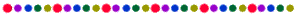
Q: Characters are painted slowly on screen
A: Make sure you are using some reasonably large font cache. TeX likes to use lots of fonts at lots of different sizes. A font cache of "256k" is not enough. If you have enough memory (16 Mb or more), go for "1Mb". From "Start > Programs > Adobe > ATM" select the "Settings" tab to change the cache size.
You may also wish to turn off font smoothing on a slow machine (see previous item)
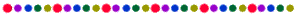
Q: LaTeX says that Font LY1/ptm/m/n/10=tir is not loadable
A: PSNFSS font support requires an `error font' to be used when all else fails. The default for some packages is Times-Roman. Download a suitable tir.tfm and put it where your TeX looks for TeX metric (TFM) files. It actually doesn't matter too much what exactly this file is since it won't normally be used (Also, most font sets come with such a TFM file already).
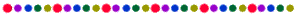
Q: I switched to `TeX n ANSI' encoding (or other encoding) and now ligatures, or special characters, or accented characters, don't show up correctly in some text font (i.e. are blank, missing or replaced with a `bullet', or replaced with the wrong glyph).
A: These are typical encoding problems. Make sure you are telling TeX about the position of special characters in the encoding you have selected. Use the appropriate TeX header file in your plain TeX or LaTeX source file. In LaTeX 2e add
\usepackage[LY1]{fontenc} % for TeX n ANSI encoding, or
\usepackage[ansinew]{texnansi} % for Windows ANSI encodingFor plain TeX, AMS TeX, LaTeX 2.09:
\input texnansi % for TeX n ANSI encoding, or
\input ansiacce % for Windows ANSI encodingCheck that `dviwindo.ini' has a line of the form:
ENCODING=texnansi
(or whatever encoding vector you have chosen). This line must be in the [Environment] section (not [Window] section).
Make sure you have the encoding vector `texnansi.vec' (or whatever you are using) where DVIWindo, AFMtoTFM and DVIPSONE can find it. Typically the environment variable VECPATH points to the directory with vectors.
Check that the text font is showing up properly in DVIWindo. Use `Show Font' from the `Font' menu. In the case of `TeX n ANSI', the first line should show `dotaccent, `hungarumlaut, `ogonek' `fraction' and the f-ligatures (while these lines are blank for Windows ANSI). The last six lines should show most of the 58 standard accented chars.
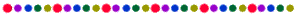
Q: My text fonts show up correctly on screen - complete with ligatures and special characters - but the ligatures and/or special characters do not print correctly on a PostScript printer. What could be the problem?
A: Mismatch between on-screen view and printing to a PostScript printer can be the result of a mismatch between what the PFB and the PFM files say about encoding. For a text font, the PFB file should contain the line `/Encoding StandardEncoding def'. The PFM file should be set up for Windows ANSI encoding. Use the DECODE utility to verify this.
Also, if you use `on the fly' reencoding, make sure you have set the ENCODING variable in the [Environment] section of `dviwindo.ini'. It should be set to the name of the desired encoding vector.
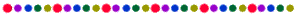
Q: My text fonts print correctly on a PostScript printer, but do not show up correctly on screen - the ligatures and/or special characters do not show correctly. What could be the problem?
A: Check that you have version 3.02 or later of ATM. Verify that ATM is On. Check that the encoding vector you specified is somewhere where DVIWindo can find it. Typically the environment variable VECPATH points to a directory with encoding vectors.
For example, the .vec files appear in the c:\yandy\fonts\encoding directory. Add:
VECPATH=c:\yandy\fonts\encoding
under the [Environment] section of dviwindo.ini.
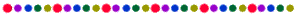
Q: My text fonts show correctly on screen - but ligatures and/or special characters do not print correctly on my PCL printer. What could be the problem?
A: Several Windows 95 PCL printers do not handle reencoded fonts properly. The first thing to try is to change from "Standard PCL" to "Enhanced PCL" mode if your printer driver allows for this. Use "Start > Settings > Printers" Then double click on the printer in question. If this does not solve the problem refer to the printer specific instructions in the file "win95.txt" in the "doc-misc" folder of your "YandY" folder.
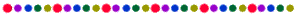
Q: With some fonts, `WriteTFM...' does not appear to produce the correct result. Also, on screen display does not match the vector specified by the ENCODING environment variable.
A: This can happen if the flags in the PFM file are not set correctly. Use DECODE on the PFM file to check that it is set up for Windows ANSI.
Also, sometimes ATM's font cache can get corrupted if you make many changes, or have many fonts. In this case, exit Windows, delete the ATMFONTS.QLC file (which should be in your PSFONTS directory). This file will be rebuilt fresh by ATM the next time you launch Windows.
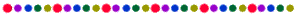
Q: I am using AMS TeX with amsppt.sty (preprint style file) and it insists on using some CM fonts even when using "\input mtplain" or "\input lcdplain".
A: amsppt.sty explicitly redefines the fonts using CM font names. You can attempt to work around this by putting "\input mtplain" or "\input lcdplain" after the "\document" rather than before it.
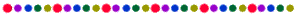
Q: When printing from Acrobat Reader 4.0 to a PCL printer, half of the large math delimiters get clipped off.
A: Get the bug fix Acrobat 4.05 Reader from Adobe at http://www.adobe.com/products/acrobat/readstep2.html